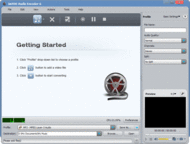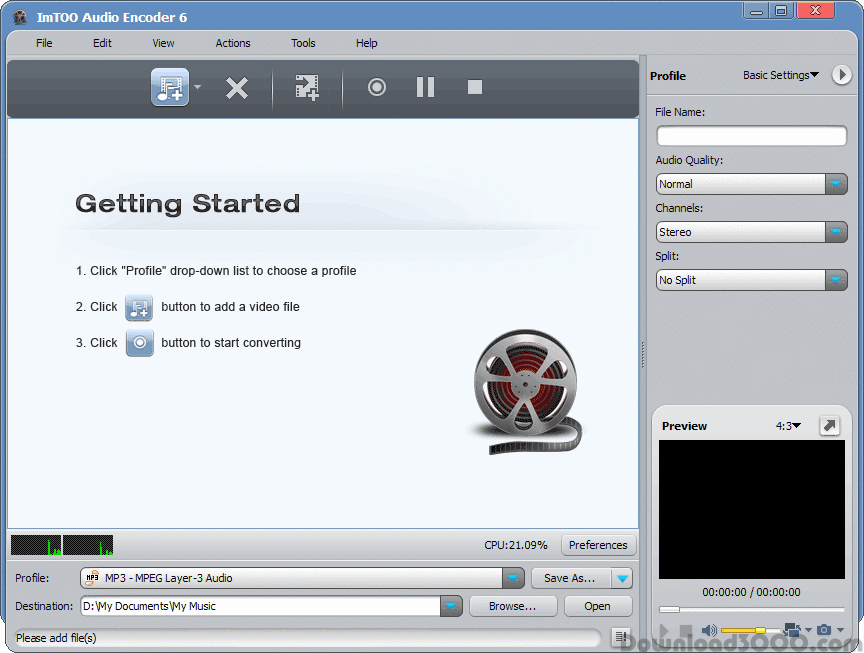Sorry, unfortunately, ImTOO Audio Encoder is no longer in our catalog because of its illegal activity.
Please search between related programs bellow.
* ImTOO Audio Encoder is a professional audio conversion tool. It can convert among various audio files like MP3, WAV, WMA, MP4, M4A, AAC, MP2, OGG, APE, AAC and VQF etc. And it can extract audio from AVI, MPEG, ASF, WMV etc. and convert them to MP3 or WAV. *It supports ID3 Tag and batch conversion. It is easy to use at high ripping speed beyond your imagination.
Publisher description
The definitive audio conversion and extraction specialist. ImTOO Audio Encoder is all you will ever need to convert between most audio formats as well as extract audio from most video files. Among the many different media formats supported by ImTOO Audio Encoder include videos (such as AVI, MPEG, WMV, MP4, FLV, MKV), high-definition (HD) videos (such as H.264/MPEG-4 AVC, AVCHD), and audio (such as MP3, WMA, WAV, AAC, FLAC, OGG, APE). New features: 1.Support display and edit ID3 V2 information (users can attach cover, lyric and etc information for the music file). 2.Add more profiles. 3.Retrieve general information of CDs. 4.Utilize installer to reduce the installation time. Features: 1.Convert between most audio formats including MP3, WMA, WAV, AAC, FLAC, OGG, APE. 2.Rip audio from video and HD-video files of various formats including AVI, MPEG, WMV, MP4, FLV, MKV, H.264/MPEG-4 AVC, AVCHD. 3.Makes full use of your multi-core’s processing speed during conversion with multi-core CPU processing and multithreading supported. 4.Convert several files in one go with ImTOO Audio Encoder’s batch conversion functionality. 5.Simultaneously convert a file to several formats of your choice. 6.Convert a segment from an audio file or extract an audio segment from a video file to different formats. 7.Split a larger file into several, split either by size or time length. 8.Convert your file to the exact size using ImTOO Audio Encoder’s handy Bitrate Calculator tool. 9.Convert your file to meet specific needs by setting various output parameters accordingly. 10.Play different format files with ImTOO Audio Encoder’s built-in media player. 11.Run audio conversions in the background for reduced CPU usage and increased efficiency. 12.Set a “Post-Task Action” (exit application, hibernate, stand by, shut down system, no action). 13.The interface is available in English, French, German, Japanese, Spanish, Simplified and Traditional Chinese.
Related Programs

Imtoo mpeg Encoder 3.1 3.1.23.0209b
Converting among various video & audio files.

ImTOO MPEG Encoder 5.1.37.0723
Video file converter to convert among videos

ImTOO MPEG Encoder Standard 5.1.37.0723
Convert among various video/audio files

ImTOO MPEG Encoder Platinum 5.1.37.0723
Video file converter to convert among videos

ImTOO MPEG Encoder Ultimate 5.1.37.0723
Video conveter to convert among video formats